 |
|
|
 |
Free Report Builder
No Charge
No Sign-up
No Installs
Benefits
Swift - 60 seconds report
Simple - 3 Step process
Secure - No data required
Microsoft SQL Server
Reporting Services 2000
Reporting Services 2005
Reporting Services 2008
Features
Dozens of templates
Add your own logo
Portrait and Landscape
Report Parameters
Column Grouping
Column Sums
Column Sorting
Recommended |
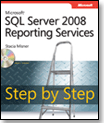 |
 |
|
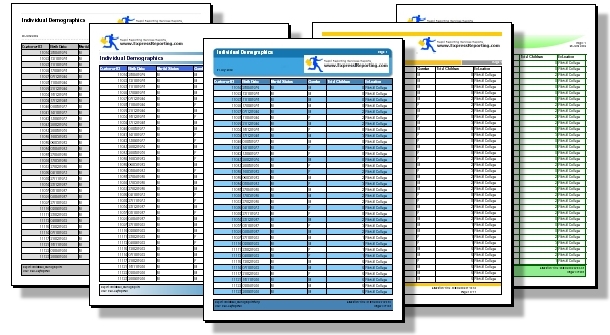 |
Express Reporting is a rapid report builder which produces Microsoft Reporting Services
reports ready to deploy
|
Step One
Setup the scheme using our handy SQL script GO |
Step Two
Configure your report and its features |
Step Three
Choose your layout from dozens of options and download the finished report |
With the Express Reporting Report Builder, you can
produce a great looking professional report within 60 seconds... dont belive it? See the
demo video or try it! |
|
|
|
How does it work?
The Express Reporting report builder is broken into three simple steps:
Step 1 - Provide scheme details of your report with a handy pre-written SQL SELECT
statement.
Step 2 - Configure the data columns you want to present, group*, sum and filter on.
Step 3 - Choose from a variety of report styles then download (or deploy*) the report file.
*Features under construction during BETA phase
How secure is it?
The Express Reporting service never connects to your data, so you dont have
any security issues. You are
provided with a small and safe SELECT statement to run in Query Analyser which produces a
result set that tells the report builder about the structure of your data, you then simply paste the result set into this the Express Reporting report builder and click
next. That's it. No connection string. No credentials. No hassel.
All this for free - what's the catch?
Absolutly no catch. No charge. No registration. No installs. A gift from one IT Professional to the Developer community. |
|
|